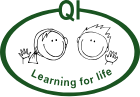Staying Safe Online
|
Almost anyone can read or add information to the internet. This means that not everything you read online is true. It also means that you need to think very carefully before you post anything online. Here is some advice to help you to use the internet safely:- |
||
|
Personal Information Never EVER post any personal information online – such as your full name, address, email address, phone or mobile number. Don’t post anything which could identify you, not even the school which you go to. Do not post anything which could harm you, or somebody else. |
||
|
Photos/Videos Think very carefully before posting pictures or videos of yourself. Once you’ve put a picture online, you don’t own it anymore. Almost anybody can see it and may be able to download it. Equally, never post pictures of your friends without their parents’ permission. |
||
|
Strangers Unfortunately, not everyone online is who they say they are. If you don’t know somebody in person, they are a stranger. Some strangers online may not really be the gender or age that they say they are – even if they post a photograph. (It may not be them!) Stay safe and don’t communicate with people you don’t know in person. However friendly they may seem, if a stranger communicates with you or asks to meet you, tell your parent, carer or an adult you trust straight away. The following Child Exploitation and Online Safety Centre links are fun as well as useful: |
||
|
Settings Keep your privacy settings as high as possible and your information visible to friends only, if you can. Ask your parent or carer for help with this if you need to. |
||
|
Passwords Try to choose passwords that other people won’t guess and never, ever, give out your passwords. |
||
|
Tell an Adult If you see something online that makes you feel uncomfortable, unsafe or worried: leave the website, turn off your computer if you want to and tell a trusted adult immediately. Tell an adult if someone you know is worried by something on the internet. |
||
|
Opening Files or Messages Don’t open an email, IM, picture or file unless you know exactly who it is from. It could contain a virus or nasty message. |
||
|
Some websites which you may also find helpful are: |
||