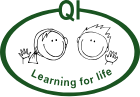Remote Education
QI Provision for Remote Education
A few definitions to clarify terminology:
-
OFSTED definition of Remote Education: a broad term encompassing any learning that happens outside of the classroom, with the teacher not present in the same location as the pupils. At QI, we use the phrase ‘remote learning’.
-
OFSTED definition of digital remote education/online learning: remote learning delivered through digital technologies.
-
Digital platform: for QI this is Microsoft Teams. The vast majority of our remote learning will be communicated through this platform. Families will use a digital device that can access Microsoft Teams through the email address we will supply for each child.
Our Remote Education
As a primary school in England, we had to provide remote education (remote learning) for any child that was required to self-isolate. The Government required us to provide this through a digital platform. At QI, this is Microsoft Teams. Our Remote Learning Leader was appointed to lead the implementation and ongoing developments of our remote education.
What do we offer our children learning at home?
Through our remote learning offer we endeavour (as far as is possible) to deliver our high-quality, broad and balanced curriculum that has been planned to enable children to make progress in their skills, understanding and knowledge. Each ‘lesson’ and task we offer remotely is broadly the same as the learning opportunities we would provide in school. Inevitably, some lesson activities, such as those in PE, will be different and the resources selected for the learning may be modified to enable children at home to complete the tasks.
All of the lessons and tasks will be communicated, scheduled and managed through our digital platform – Microsoft Teams. They will be a combination of: pre-recorded videos of QI staff teaching, links to online lessons provided by other organisations (such as Oak Academy, White Rose and BBC Bitesize), links to educational games and videos from other providers, some live sessions, independent tasks that can be done on printed sheets (or by looking at a screen task sheet) and/or recorded in the exercise books provided, practical tasks using resources from inside and outside the home, purely active activities (for example PE), and interactive tasks through our digital platform (such as quizzes and assignments).
The remote learning we offer is broadly equivalent in length to the core teaching and learning time the children would experience in school. We provide suggested timetables that replicate the school day.
Our remote learning will provide at least the statutory minimum of 3 hours a day for Key Stage 1 and 4 hours a day for Key Stage 2.
We have chosen to provide this variety of learning formats and styles rather than continual live sessions or exclusively online learning, in order to:
- provide flexibility to families about when learning at home takes place
- to allow children to replay videos or website lessons in order to listen again to the teaching points or watch a demonstration or modelling of a task a second time if they need to
- to enable siblings to share a device - watching videos/online lessons at different times and then being able to carry out tasks without needing a device
- to allow children to be away from screens for at least a part of the learning time
For our Foundation learning in Year F, the teaching and demonstration videos will be delivered through Tapestry. Tasks may also be shared with parents via email.
For any parents who would prefer their child to exclusively use online learning, there are two Government endorsed organisations that are providing daily lessons across English, mathematics and other foundation subjects. They are: Oak National Academy and BBC Bitesize.
A child who is absent due to illness (COVID related or other) is not expected to complete the remote learning.
Access to our remote learning
To access the learning on Microsoft Teams, children are provided with an individual email and a password that will enable them to log in to our virtual learning platform. Once logged in, children will be able to view and download the learning set for them by their teachers, be part of any 'live' sessions, complete and return 'assignments' and answer any learning quizzes online. Parents of children in Year F are already linked to Tapestry and can upload images of children’s learning on this platform.
To support families at home, we have published our Parents User Guide and a Child User Guide for Microsoft Teams on our website. We will do our best to help and guide families as best we can, but we do not have any specialist IT staff or support from an IT ‘department’ in school. As a result, issues may take time to resolve.
As part of our remote learning commitment, parents are also welcome to email questions to the Year Group teams if they have specific questions. Our teachers will respond by email or phone as appropriate to the query.
Any child (vulnerable or critical worker child) who is currently in school and has to begin an isolation at the beginning of or during the school day, will be included in the remote learning via Microsoft Teams the following day.
What is expected from families at home?
The Government expects children learning at home to fully engage with the remote learning. This will enable them to make progress in understanding, skills and knowledge and enable the teaching teams in school assess their progress and provide feedback and further support as necessary.
We request that parents and carers at home encourage their children to complete as much of the learning offered as they as they are able to, within the constraints of their own situations. We invite parents to contact the teaching teams, through the Year Group emails, if they have any questions or need further support. To help the children make the most of their learning, we request that they (with adult help when necessary) use the answer sheets provided to check and ‘mark’ their learning at home. Children can ‘reflect’ (try to work out why they made an error) on any errors and try again when appropriate. Our remote learning will include some tasks that we specifically require children to return to the teaching team – these tasks should be completed independently by the child to allow the teachers to make a judgement about the child’s understanding and progress.
The teachers will do their best to motivate and engage the children with the remote learning and we greatly appreciate all the support given by parents at home. We know that younger children will need a higher level of parental involvement to support their engagement with the remote learning. We also appreciate that parents of children with special educational needs may also need to support their children with specific interventions, use of specific equipment or modifying learning opportunities to enable their child to succeed. Parents and carers can always let us know (via the Year Group emails) if they would like further advice and support.
How do we help families with limited digital resources?
Families with no access to a digital device, should contact the school via email to adminoffice@queensinclosure.hants.sch.uk or by calling the office on 02392268067. The school has been provided with a small number of laptops from the DfE and, in addition, has also reallocated some of the devices used in school to support children’s access to learning at home.
Families that would like printed copies of task sheets, or any other resources or equipment, should contact their child’s teacher through our Year Group emails. Printed copies and other requested resources can be picked up from the school office each week.
Families who prefer to return learning to us as a paper copy, rather than electronically, can bring this to the school office during the school day. This may be quarantined before passing on to the teacher.
How do we ensure children are making progress?
We will be able to make judgements about the progress children are making in a number of ways. These include the ‘chat’ posts on Microsoft Teams, parents contributions via email and Tapestry, and the children’s responses during live sessions. Through our digital platform (Microsoft Teams) we also have the ability to set tasks as ‘assignments’ that children are expected to ‘turn in’ (send back to us). We can use these to target specific learning points and assess each child’s progress against those learning objectives. All of the responses from listed above, will enable us to provide specific feedback to individual children, or groups of children, to help them improve.
We will also provide answers for tasks that we are not requesting to be turned in, so that children (with parents help when necessary) can ‘mark’ learning for themselves. As above, we hope that children will ‘reflect’ on any errors. Any concerns that may arise about understanding the learning as a result of the self-marking can be communicated to the teaching team (via the Year Group email) so that they can address the whole class, a group or an individual by adapting the next lesson or giving individual feedback.
Our strategies for giving feedback to children are as follows:
- Any tasks that are requested to be returned (‘turned in’) and/or are in the ‘quiz’ format will be ‘marked’ by a teacher and, depending on the overall success of the children, feedback will be provided for the class, a small group or an individual. This may take the form of a video or feedback through the Teams Assignment posts.
- During the period of remote learning, teachers will schedule some ‘live’ sessions through Teams where the children have the opportunity ask questions and the teacher will be able to give feedback.
- When tasks have been assessed by teachers, they may include feedback to the children within the next lesson – in a teaching point video or through the task description.
- The Year F teaching team will feedback via Tapestry.
How will we monitor children’s engagement in remote learning?
Teachers will maintain a ‘register’ of the children who respond to tasks that have to be returned (‘turned in’), children who take part in live sessions, children who contribute to the ‘chat’ posts about learning and images uploaded to Tapestry for Year F.
The teaching teams will make every effort to contact families that are not actively responding to the remote learning. We will work with families to overcome difficulties on an individual basis.
Additional support for children with particular needs
We recognise that some children, for example a number of our children with special educational needs and disabilities (SEND), may not be able to access remote education without support from adults at home. We acknowledge the difficulties this may place on families, and we will work with parents and carers to support those children in the following ways:
- Our remote learning will provide different ‘layers’ of learning to meet most children’s needs
- Individual children’s intervention packs – the additional learning they do with an adult during the school day (e.g. precision teaching, barrier games, handwriting exercises and hand gym) - will be part of a pack available for parents and carers to collect from school
- Any equipment that a child uses in school (e.g. pencil grip, coloured overlay) is available to be collected from school (or delivered to them, if families are self-isolating)
- Teachers will respond to inquiries from parents via Year Group emails to address individual queries or concerns
- Children receiving speech and language support will have video clips and individual programs sent home by email
- Any referrals to outside agencies will continue either in school or at home. You will be contacted if this applies to your child at home.
- We continue to meet all the needs of children with an EHCP within school
If you have any queries for our Inclusion Leader, please use the Contact Us facility on our website.
Online safety
A huge area of potential concern arising from children accessing remote education through a digital device is keeping children safe online. We have a dedicated page on our website (link here) that provides a range of guidance and useful links to support parents. Teaching teams will also continue to promote this with the children and may provide additional tasks regarding online safety for the children to compete.
Microsoft Teams - Letters & User Guides
Please Note In order for us to communicate and manage our remote learning, it is essential that parents/carers provide an up to date email address for the adult/s that will be supporting the child. This enables our teaching teams and the adults at home to communicate about learning, ask and answer questions and provide further information.